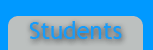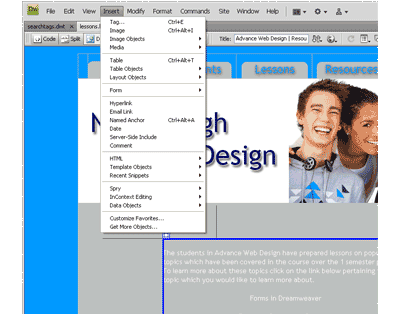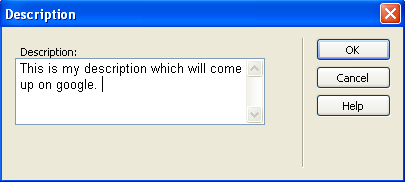
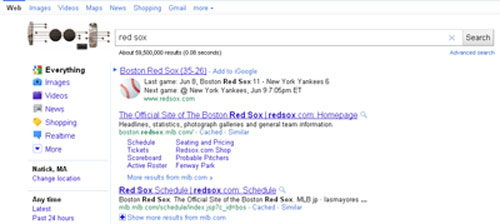
Overview
Search tags are a big part of websites. Search tags are used by google to find your site when someone google searches something. For example, if a site is about soccer, then maybe some of the key words used would be soccer, sports, goal. etc. When someone types one of these words into google, a link to your site will appear.
There are different types of search tags. These include Meta and key words. Meta tags and key words are very similar. You go to insert>html>head tags and then you can pick meta or key words. You pick words which relate to your site. For this site I would use Natick, advance web design, technology, etc.
Now you have your key words. The next step is to add a description. If you do a google search, many links to sites come up. The search tags are used to find your site. Once your site has been found, there is a description. If you look under a link in a google search, you see a short description of the site. This description is very helpful because then people know if your site is really what they are looking for. For this site, the description might say, “This site was created by Advance Web Design students at Natick high in Spring 2011 to help teach how to do different things in dreamweaver.” A description might look like this:
To write a description, follow these steps:
- Click on insert
- Go to html
- Go to head tags
- Click on description
- Type in your description for google as shown above
This is what the description should look like on google: