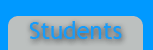Overview
Creating a template has many benefits to a Web site. You will save a lot of time editing your site because if you want to change something throughout the page, you can change it on one page of the template and it automatically changes all the pages. For example, if you need to change a link, you can change the link on one page and it automatically edits all the pages of the site.There are two ways to make templates in dreamweaver. You can either make a template by yourself, or use a template that is already in dreamweaver.
Steps
To make a template by yourself, follow these steps:
- You take one of your pages.
- You pick a part of the page that you want to be able to change on the template.
- You go to file and choose “save as template…”
- Another way to create your own template from a file the is the insert panel in the common categor
- You can click on the “templates” button and then select “make template” from the popup menu.
- Save the template to a site and then dreamweaver adds a templates folder with .dwt.
Types of Templates
In Dreamweaver, there are three types of templates. These are liquid, elastic, and fixed templates. These templates have two benefits. These are setting up the layout for your site and you can keep creating pages from these templates.
• Fixed Layout: The content that you create inside this wrapper will not be bigger than 960px.
Advantages:
-
Most things are safe. If you increase the font size or a div inside, the width will not increase.
-
Fixed layouts work the same on all browsers and it is easy to calculate the correct size for the information inside.
Disadvantages:
-
The 960px layout won’t look good with a 1680x1050 resolution.
-
The 960px layout will have a horizontal scroll for the old 800x600 resolution
• Liquid Layout: It is percentage based. For example, a 100% width layout will span to the entire screen, no matter what the user’s resolution is.
Advantages:
-
If you do the layouts right, they will fit very different screen resolutions
-
They are great for a lot of content
Disadvantages:
-
Everything could be too close together and cluttered and there is very little blank space.
-
Text lines might stretch so far that they become unreadable.
• Elastic Layout: The elastic layouts are relative proportionally to font size.
Advantages:
-
Works best for people who can barely see to be able to see the site
Disadvantages:
-
It can end up messy when there is no limits to how much the layout size can increase
-
Difficult to calculate the available sizes in pixels.