Natick High Web Design
What are Sprys?
In Dreamweaver CS6, sprys are essentially a preset visual enhancement created using javascript, used to create a cleaner look and feel of the website. Spy types can range from anything between menu bars, to password protected pages, or even check boxes. They are very organized, and easy to use by the website visitor.
How do I use Sprys?
You must have an AP div drawn, and selected. Then, on the top left corner of the "insert" panel, there will be a dropdown menu. In this menu,click on "Spry", and and there will be a list of preset sprys. Choose the one you want, and a popup of attributes will appear. Edit this to fit with your page, then hit okay. The Spry will appear in the Div that you have previously selected.
How do Sprys transfer to my FTP?
In order to set up your site, you need to connect to your ftp by clicking on "connect" in the "files" panel.
Just by clicking "connect", Dreamweaver will create a sublevel folder inside your root folder, named "SpryAssets". Here, all the CSS and JavaScript information for your Sprys will be saved. As song as your local and your remote folders are correctly connected with each other, the Sprys will appear correctly on your website.
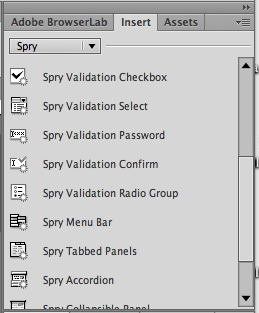
Sprys






