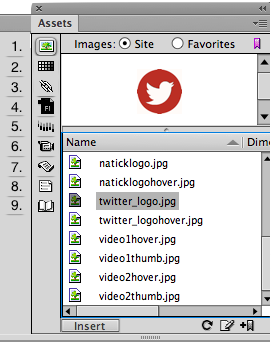
The Assets Panel
First off, What is an Asset? - An “asset” In; adobe dreamweaver. is something that can be used or applied to your website.
The assets panel allows you to edit many different elements of your site with little to no complication.
- What Can the assets Panel Do?
It allowes acces to...
1. Images
2. Colors
3. Links
4.Flash
5.Shockwave Files
6. Movies
7. Scripts
8.Templates
9.Library
______________________________________________________________________
1. Images - Clicking the images icon will reveal a list of images contained in your images folder.
2. Colors - Displays the hex codes for every color used on your site. (Background Color, Heading Color, Font Color, Etc)
3. Links - The links section displays any outgoing links on your web page.
4.Flash - When you click on the flash icon the assets panel with display a list of any flash files used in the sites.
5.Shockwave Files - Opens up a panel that displays any shock wave files within the site. (Shockwave Files - “is an Adobe Flash file format used for multimedia, vector graphics and ActionScript. Originating with FutureWave Software, then transferred to Macromedia, and then coming under the control of Adobe, SWF files can contain animations or applets of varying degrees of interactivity and function.”
6. Movies - N/A
7. Scripts - Displays a list of elements that utilize Java script such as ;Behaviors, etc.
8.Templates - Displays your pages template.9.Library - N/A
Other Information:
- To acces the "Assets Pannel" select window> assets.
- The assets panel has two different “views”. The Favorites view, and the Site view. Site view displays all assets that are currently corresponding with the site you are currently working on.





