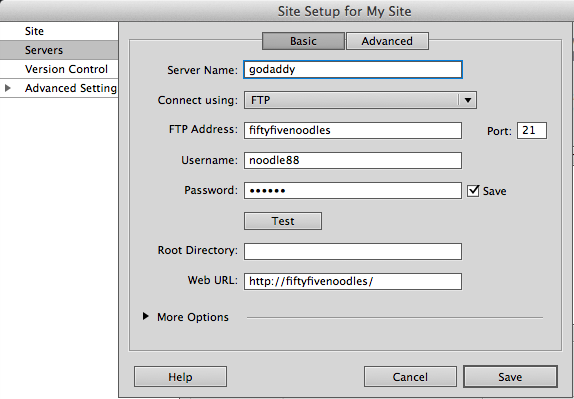
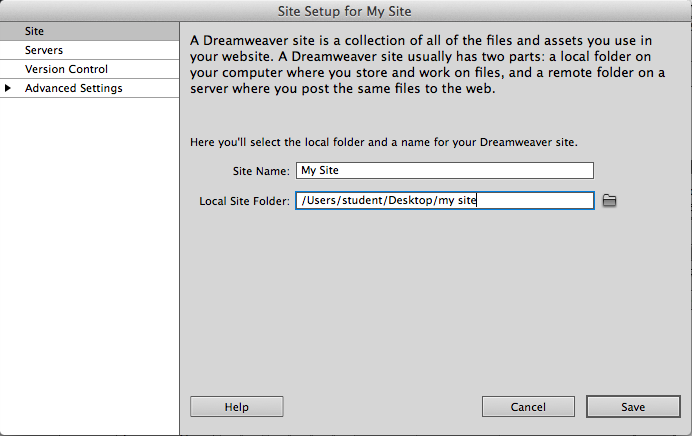
To edit and make a website, there are first some things you have to do first:
1. Go to Site>New Site
2. Insert all the info for your site like the site name (can include spaces and capitals),
the site name will show up where the files panel is in Dreamweaver. Picture 1
3. Connect to your root folder locally (set up a folder beforehand), where all of your files
for your website will be saved. The root folder needs no caps or spaces.Picture 1
3. When the site is set up, go to the left bar and create a server. Connecting to a server
connects to your space on the web to publish your nformation. Put in your server name,
FTP servers are usually bought from webhosting websites like GoDaddy, iPage, fatcow,
etc. Usually the FTP adress would be to one of these webhosting sites, then put
in your account information for the web hosting site (username and password).
Picture 2
4. To make sure the connection to the web hosting server is right, click "test".
5. Now that you have created your site, you have to make pages for the site
6. File>New will give you choices to make your first page: the index page (homepage)
7. Go to Setting up a page to work on new pages for your site





