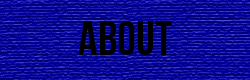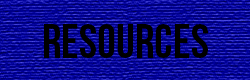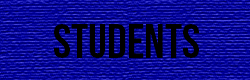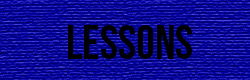Library Items
Library Items:
Library Items are Located in the library in the assets panel (last tab on left side). The Library allows you to store such items that would be reused like images. To put something into the library you drag and drop it. Then you hit the button on the bottom of the pannel that looks like an add page button. This will allow you to name the item along with keep it in the library. You can insert items from the library by either dragging and dropping them or to select the item and to "insert" it. You are able to navigate the library in two ways. The first is in the top half of the library you can see each item in the library. The second is that the items are organized by what you named them on the lower half. This is much easier to find your item then by going through all your images.
Rollover image below for video:
Lorum | Ipsum | Dolar | Sic Amet | Consectetur
©2008 Lorem Ipsum Dolar Sic Amet • Consectetur