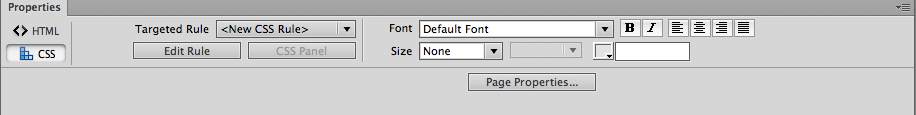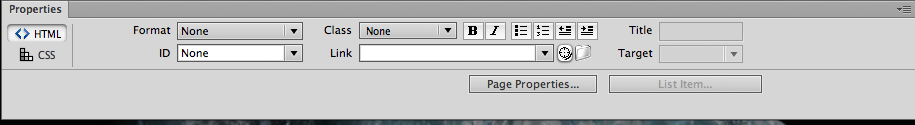Sprys
Sprys were little pre-made widgets in Dreamweaver, and could be found by going to Insert-> Spry. A list of options would open up, ranging from menu bars, to checkboxes. T hese could be edited through the Properties menu, depending on what they were.
However, they were taken out of the latest version of Dreamweaver, Dreamweaver Creative Cloud. Adobe did not specify why sprys themselves were taken out, but did say that options that were taken out were due to either not being used or those options were not relevant anymore.
For an example, I will show you how to use sprys using the Menu Bar option.
1. Create a new html document, and save it. Go to Design view. Go to Insert -> Spry -> Spry Menu Bar.
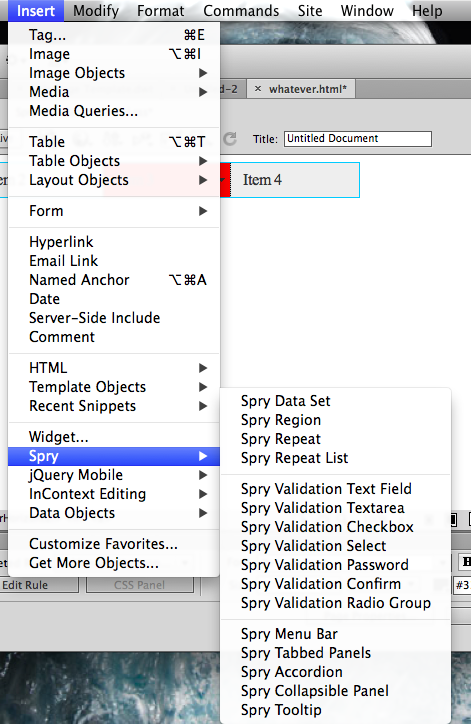
2. A pop-up will ask whether you would like a horizontal or vertical menu. It is your choice, I am using a horizonial menu bar. Then, the menu bar will show up. It will look something like this, though the colors might be different.
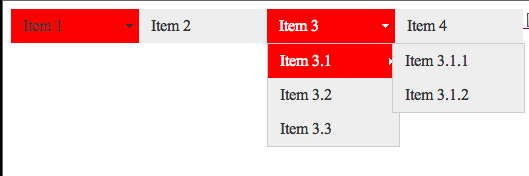
3. Using the Properties window, the menu bar can be edited to your liking. Make sure you have clicked in the area you want to edit before attemting to edit. To edit css, click on the CSS button in the Propterties menu, and then the 'Edit Rule' button, which can be used to create and edit the css. To change the names of the menu, just highlight the text you want to change and type.