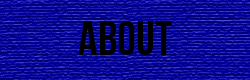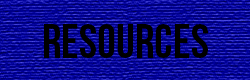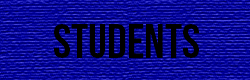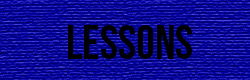Forms
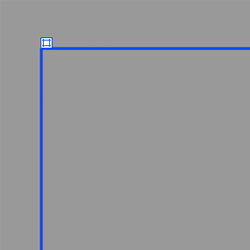
Then, go to google drive and create a new form and name the form something that pertains to your site or the web page. If desired, add a description about your form
Start filling out different questions. When making the form, it is important to make sure that your questions are formatted correctly. For example, If you want people to leave their comments, have the question type be a paragraph.
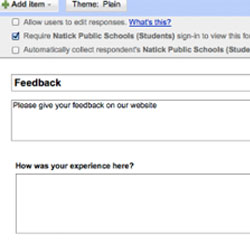
If you want people to answer a question about how often they visit your website, have the question type be multiple choice question. You can also make your questions required, which means that the person has to fill in that field to turn in the form.
You may add as many questions as you like
When you are done creating your questionnaire or form, click more actions in the top right corner of the page and then select embed. A box will pop with a link. Highlight that link and you will post it into your dreamweaver code.
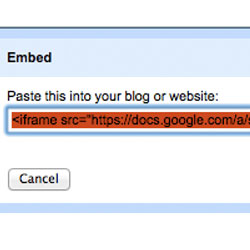
Back in dreamweaver, click your cursor in between the div code <div> and </div> that was made previously for the form.
Once your cursor is clicked in between the div tags of the div that you already created, paste the link. The form is now inserted into your web page. You can now adjust the height and width, which is located inside the code.
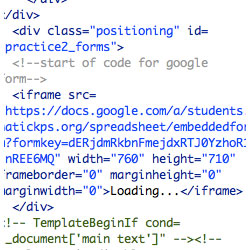
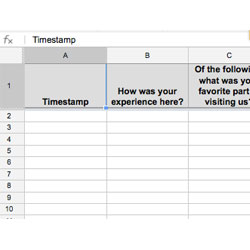
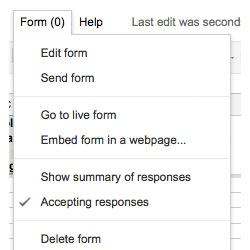
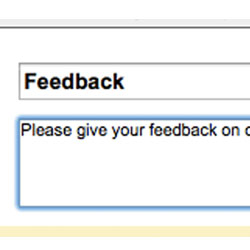
Forms are created in Google Drive
First, create a large div in dreamweaver on the desired page. Your form will eventually be placed in this div.
Lorum | Ipsum | Dolar | Sic Amet | Consectetur
©2008 Lorem Ipsum Dolar Sic Amet • Consectetur