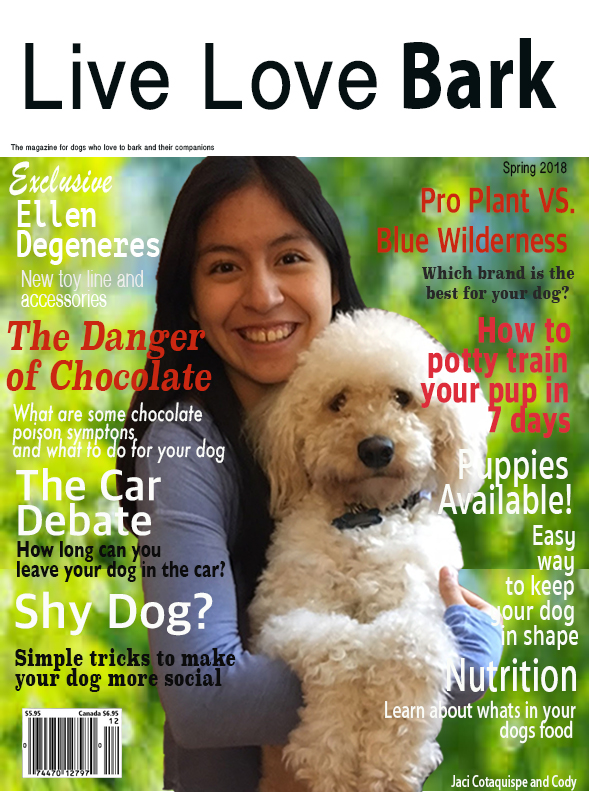
This year in Intro to Web Design we were given the chance to learn Photoshop. I learned how to use Adobe Photoshop and edit photos. We also learned the basic tools in photoshop and what they did. I mostly used the magic wand tool to select specific parts of the orginal image. We also learned how to make an image from scrap in photoshop, at first I found it challenging but got the hang of it. At the end of the unit, we were assigned a final project. In this final project we would use all our knowledge of photoshop and recreate a magazine cover with us on the cover. I picked a Modern Dog magazine cover with an image of a model holding a small dog.
While recreating this magazine I faced a couple challenges. My first challenge was the blurry green background. I found an image online but it wasn't long enough. This meant that whenever I put it on my website, it wouldn't fill the whole background. I was trying to rotate the image so it would be longer, but that didn't work. My final solution was to copy the image and just place two images in the background. This wasn't the best solution becasue the viewer can see the line in the background dividing the two images. I also had trouble trying to find the same font. I was able to find fonts that were similar but then I had to fix the width, height, and spacing until they were just right. After facing these challenge, I got everything to look like the original magazine.
My magazine cover consists of an image of me holding my dog. I tried to recreate the pose as much as possible but since my dog is bigger than the orignal dog it will not looke exactly the same. I also tried to make the text on my website similar to the ones on the original website. I used many different facts I knew about dogs to make the cover more interesting. Overall, I made my magazine cover as similar as possible to the orginal magazine cover.
